Tamara Payment Method
Tamara Payment Method
EdfaPay supports Tamara, a Buy Now, Pay Later (BNPL) payment method that allows customers to split their payments or pay later through a smooth and secure checkout experience.
Tamara is available through EdfaPay Hosted Checkout and appears automatically as a payment option once enabled.

Benefits of Tamara:
- Flexible Buy Now, Pay Later payment options for customers.
- Improved checkout experience with fewer drop-offs.
- Increased conversion rates and customer satisfaction.
- No additional payment method flow required after activation.
How to Enable Tamara:
To enable Tamara, contact EdfaPay’s Operations Team for activation.
Contact: [email protected]
Once Tamara is activated:
- It automatically appears in checkout.
- No extra integration is needed.
- Monitor transactions via the EdfaPay Dashboard.
Developer Integration Notes
To ensure Tamara appears correctly during checkout, your payment request must include itemized order details for the purchased products or services.
For full technical details, request parameters, examples, hash generation, and callback handling, refer to the Tamara API Reference:
How to Find Tamara Transactions in the Dashboard
- Navigate to transactions and select the transaction method.

- From the dropdown list
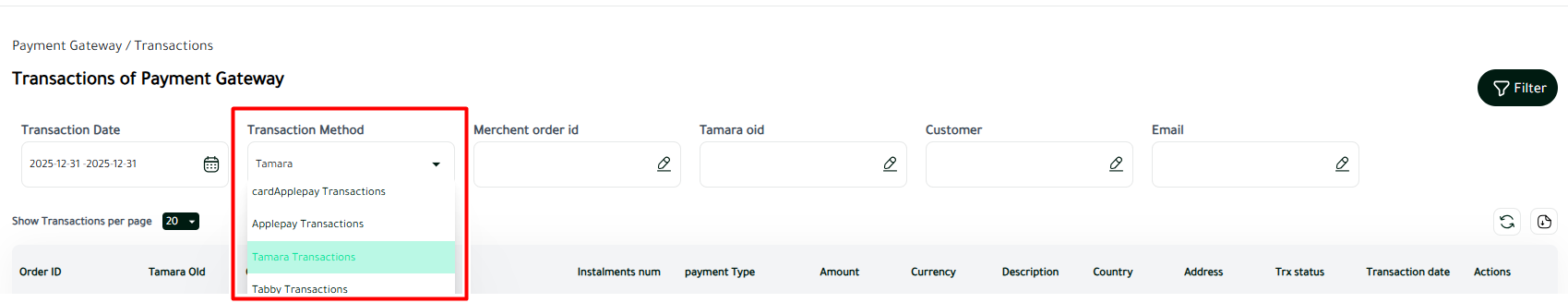
- Select Tamara.
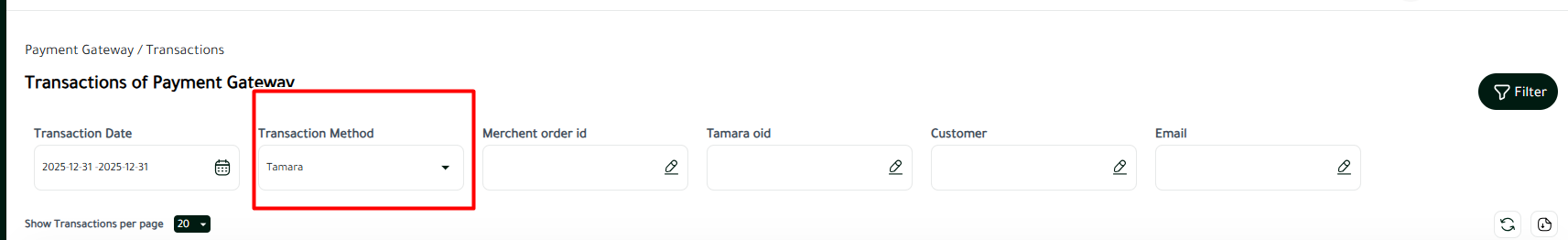
Important Notes
- EdfaPay manages all setup and reconciliation through the Dashboard.
- All refund operations must be done directly through the merchant dashboard; they cannot be performed via the API.
- Refunds processed via Tamara are always fully captured.
Updated 6 days ago