Apple Pay Configuration
Apple Pay Configuration (Checkout Integration)
Overview
For merchants utilizing EdfaPay Checkout Integration, Apple Pay seamlessly integrates without requiring additional technical steps. EdfaPay fully hosts and configures Apple Pay, offering the following key advantages:
- No Apple Developer Account Required: Eliminate the need for your own Apple Developer account.
- Zero Certificate or Domain Management: EdfaPay handles all certificate and domain requirements.
- Automatic Availability: Apple Pay becomes automatically available on supported devices once enabled by EdfaPay.
Core Benefits of This Setup
This integrated approach provides significant benefits:
- Effortless Integration: No Apple Developer Account or complex certificate/domain setup.
- Rapid Onboarding: Get Apple Pay up and running quickly.
- Enhanced Security & PCI Compliance: Benefit from EdfaPay's secure and compliant environment.
- Optimized User Experience: The Apple Pay button automatically appears in eligible scenarios for a frictionless checkout.
Configuration Steps
To activate Apple Pay within your checkout flow:
- Merchant Onboarding: Ensure your merchant account is fully onboarded and approved by the EdfaPay team.
- Integration Type Verification: Confirm you are using the
edfapayWithCardDetailsCheckout Integration. - Activation Request: Contact the EdfaPay Integration Support Team to formally request Apple Pay activation. Our team will enable Apple Pay for your account and notify you upon completion.
Apple Pay Button Behavior
Once activated, the Apple Pay button exhibits the following behavior:
- Automatic Display: It will automatically appear for customers using Safari on compatible Apple devices.
- Production Mode Only: The button is exclusively visible in production environments.
- Zero Client-Side Changes: No modifications are required on your end; the button is an integral part of the hosted checkout.
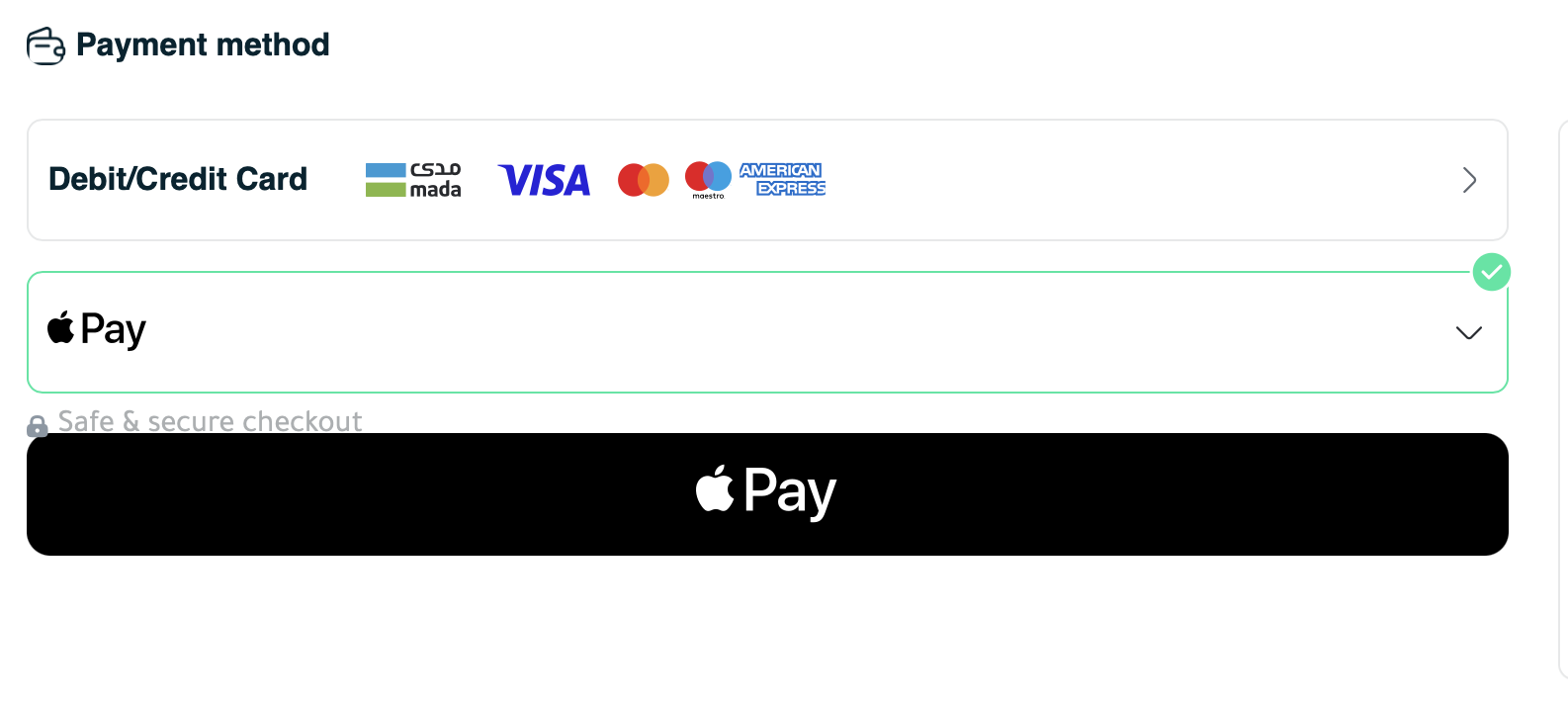
No Implementation Required: Displaying the Apple Pay button requires no additional implementation from your side; EdfaPay manages this entirely.
Apple Pay Testing Limitations
Apple Pay Button Not Available in Test Mode: The Apple Pay button will not appear in sandbox/testing environments.
To view and utilize the Apple Pay button, your merchant account must be live in production with Apple Pay enabled by EdfaPay.
Attempting to view the button while your account is in sandbox/testing mode will result in its absence, even on supported devices.
Important Considerations
Device Sensitivity: The Apple Pay button is device-sensitive and will only appear to eligible customers based on their device, browser, and Apple Wallet configuration.
S2S Integration Requirement: If you plan to transition to S2S Integration, a full re-implementation of Apple Pay will be necessary, including your own domain registration and Apple certificates.
Updated 4 months ago