Merchant Registration
EdfaPay Merchant Registration: Your Comprehensive 3-Phase Guide
Start your EdfaPay journey with our streamlined, three-phase online registration. This guide offers a detailed overview of each step, preparing you for what to expect and helping you gather the necessary documents for a seamless onboarding experience. Ready to begin? Register Now
Phase 1: Your Contact and Business Type Details
The initial phase focuses on gathering your essential contact and business type information.
Required Information
- Full Name: Your complete legal name.
- Mobile Number:
- A unique mobile number not previously registered with EdfaPay.
- You can register using an international phone number.
- Email Address: A unique email address not previously registered with EdfaPay.
- Business Type: Select one of the following:
- Company
- Freelancer
Important Note:All provided contact details (Full Name, Mobile Number, Email Address) must be unique and not previously associated with an EdfaPay account.
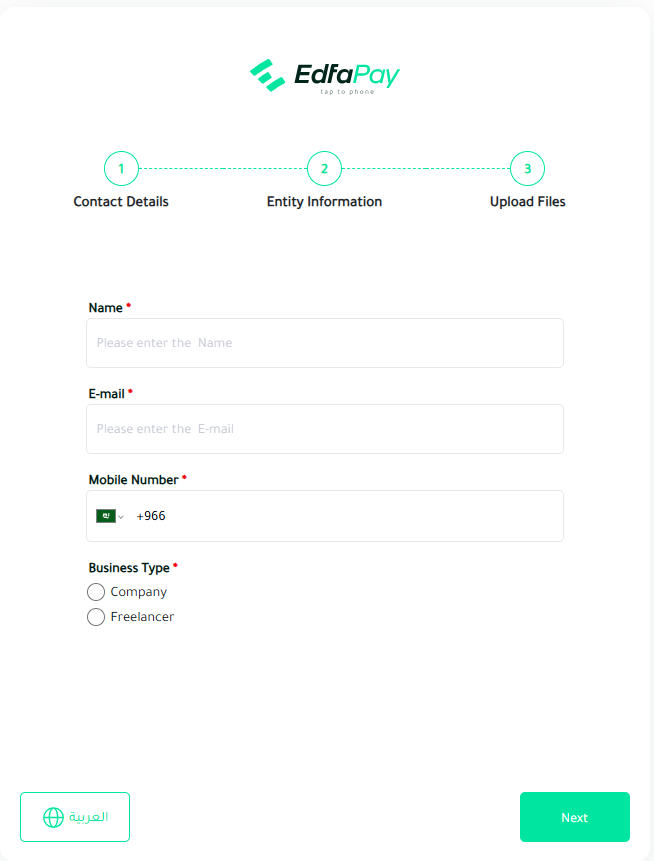
Phase 2: Entity and Banking Information
In this phase, you will provide specific details about your company or freelance entity.
Required Fields
- Entity Name: Your registered business name or personal name (for freelancers).
- Entity Website: A direct link to your official landing page or professional portfolio.
- Bank IBAN:
- Must be a valid Saudi Arabian IBAN.
- Format: 24 characters.
- Example:
SA0380000000123456781234
- Commercial Registration (CR) Number (for Companies):
- Issued by the Saudi Ministry of Commerce.
- Format: 10 digits.
- Example:
1011234567
- Unified Number (for Companies):
- Issued by the Saudi Ministry of Commerce.
- Format: 10 digits.
- Starts with:
9200. - Example:
9200123456
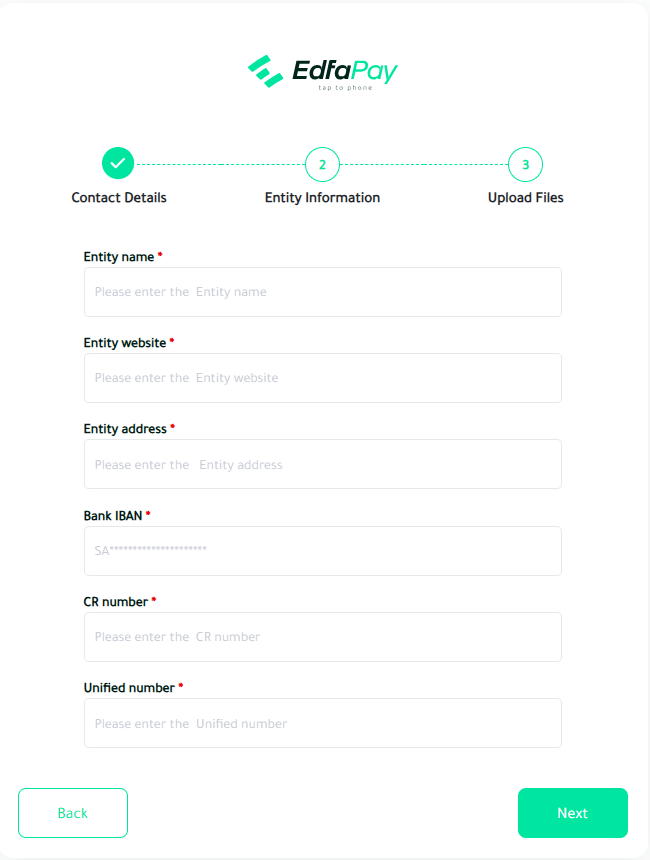
Phase 3: Essential Document Submission
The final phase requires you to upload official documents for business verification.
Required Documents
| Document | Description / Source |
|---|---|
| CR Certificate | Your Commercial Registration certificate, issued by the Ministry of Commerce. |
| IBAN Certificate | A certificate from your bank, clearly showing the IBAN linked to your registered business name. |
| National ID | A copy of the personal ID for the business owner or the authorized representative. |
| National Address | Obtainable from the Saudi Post (SPL). Download from SPL National Address. |
Important Note: All uploaded files must be less than 1 MB in size and provided in either PDF or JPG format.
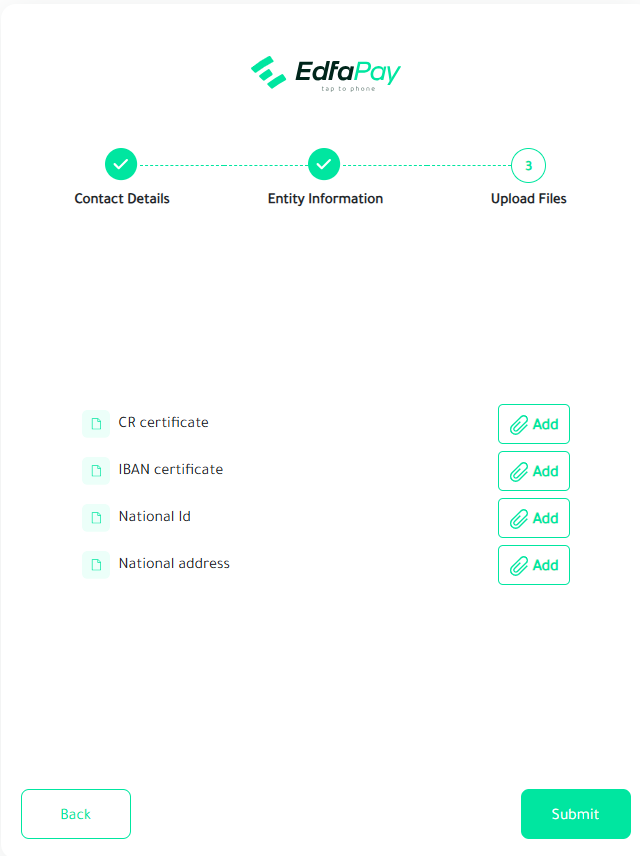
What Happens After Registration?
Upon successful submission of your registration form, Your application will be sent to EdfaPay’s onboarding team for review.
Next Steps
- Our team will meticulously review all submitted information and documents.
- You will be contacted via phone or email to proceed with the final verification steps and account activation.
Merchant Registration Guide
To help you successfully complete the merchant onboarding process on EdfaPay, detailed registration guides are available in both English and Arabic.
These guides provide step-by-step instructions on how to register a new merchant by filling out the merchant registration form, uploading the required documents in the correct format, and submitting the registration through the dashboard.
| Language | Download Link |
|---|---|
| English | Merchant Registration Guide |
| Arabic | دليل تسجيل التجار |
Updated about 2 months ago