Plugin Installation
Plugin Download
Download the latest version of the Edfapay plugin from the official repository: Edfapay Plugin.
Important Note for Older Versions:
If your existing plugin version was not obtained from the official site, please ensure you completely remove it before installing the official version from the link above. This will ensure you receive all the latest updates and functionalities.
System Requirements
To ensure smooth operation of the EdfaPay WooCommerce Plugin, your environment must meet the following requirements:
- WooCommerce: Version 3.0.9 or higher (compatible with the latest versions).
- WordPress: Version 4.4 or higher.
- PHP: Versions 5.6 – 7.4. (You can verify your PHP version by navigating to
WooCommerce→Statusin your WordPress dashboard). - SSL Certificate: An active SSL certificate is required for secure transaction processing.
- EdfaPay Merchant Account: A valid and active EdfaPay merchant account.
- EdfaPay WooCommerce Plugin: The EdfaPay WooCommerce Plugin must be installed on your WordPress site (this will be covered in the installation steps).
Step-by-Step Installation
Follow these steps to install the EdfaPay WooCommerce extension:
-
From your WordPress Admin Dashboard, navigate to
Plugins->Add New.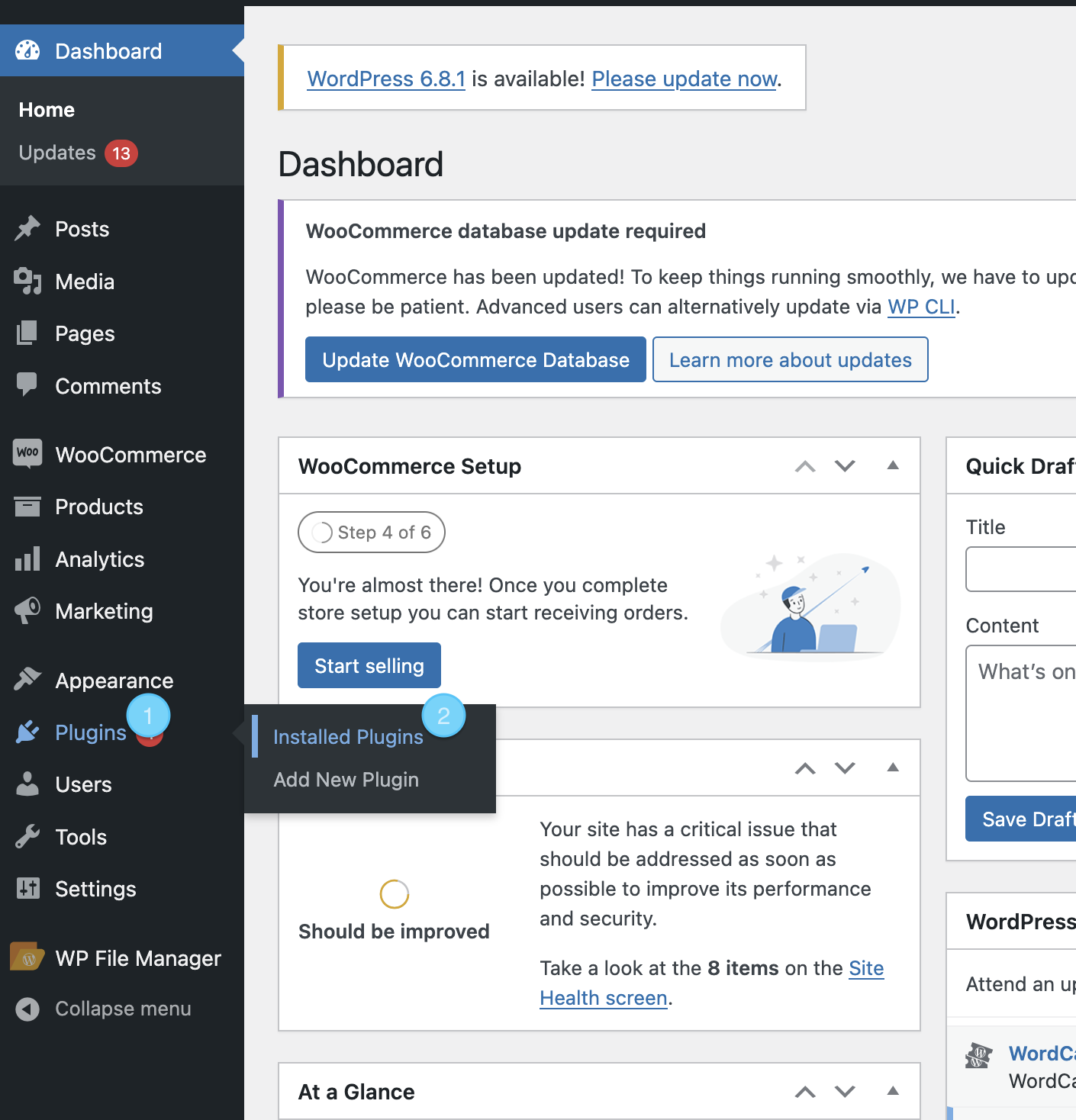
-
Click the
Upload Pluginbutton.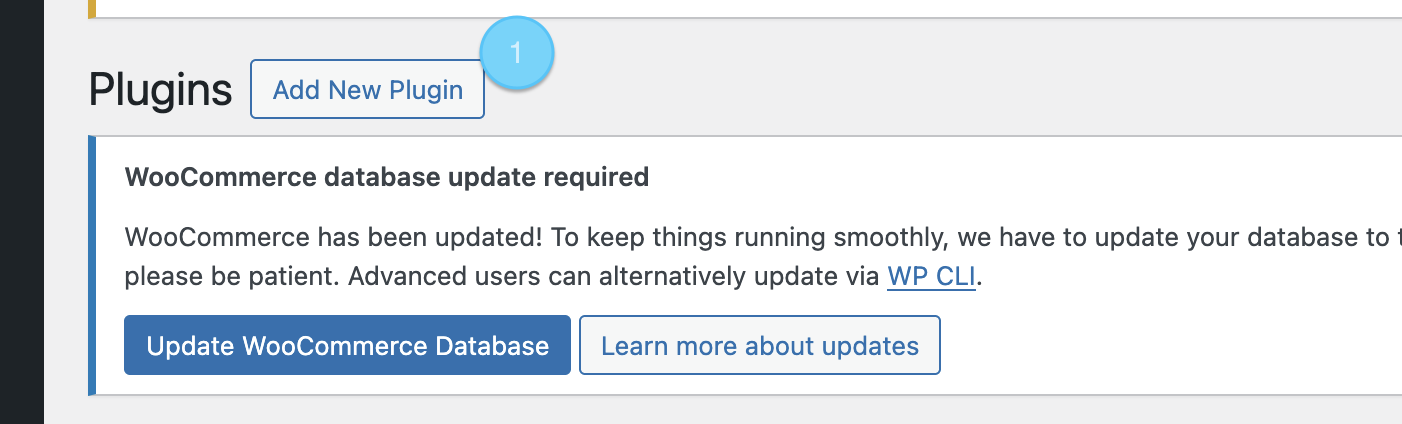
-
Click
Browseto select the EdfaPay plugin.zipfile from your computer, then clickInstall Now.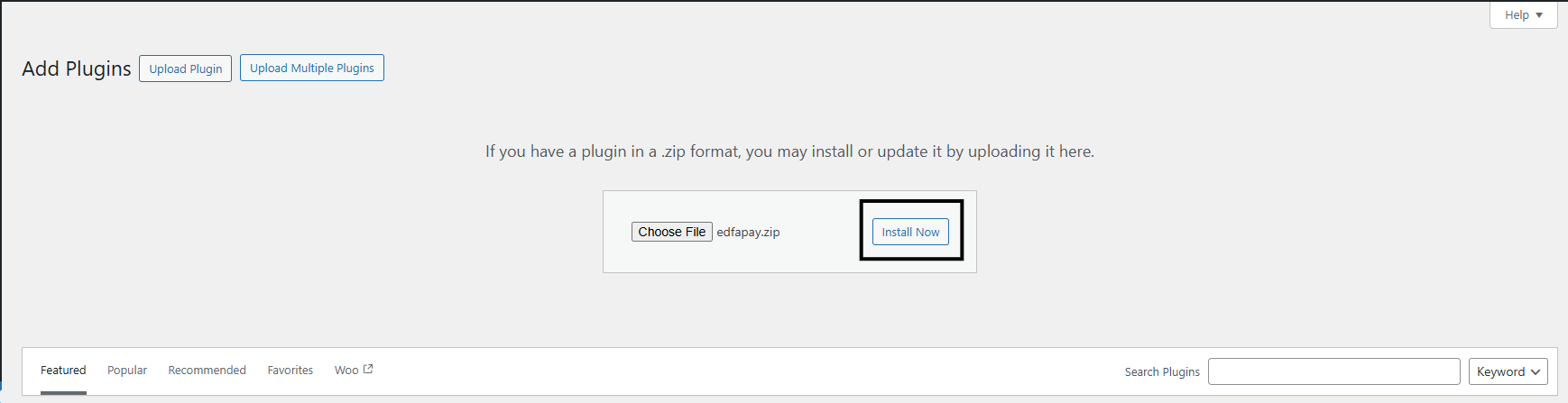
-
Once the plugin is successfully uploaded, go to the
Pluginspage. LocateEdfaPay Payment Gatewayand clickActivateto enable it.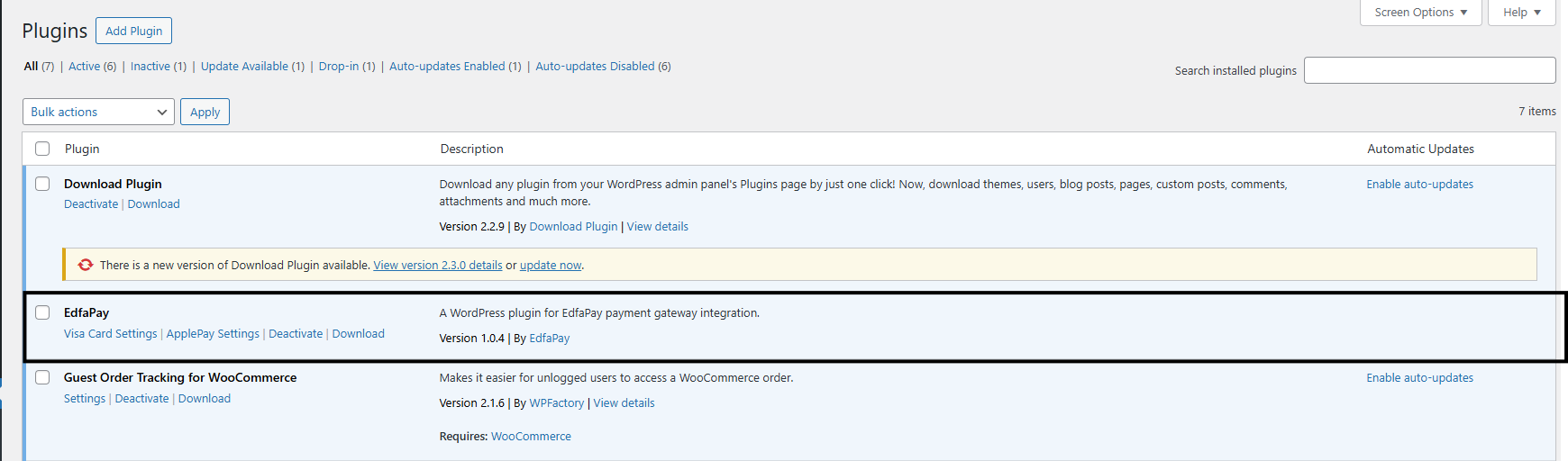
-
After activation, navigate to
WooCommerce→Settings→Paymentsto find "EdfaPay" listed among the payment methods.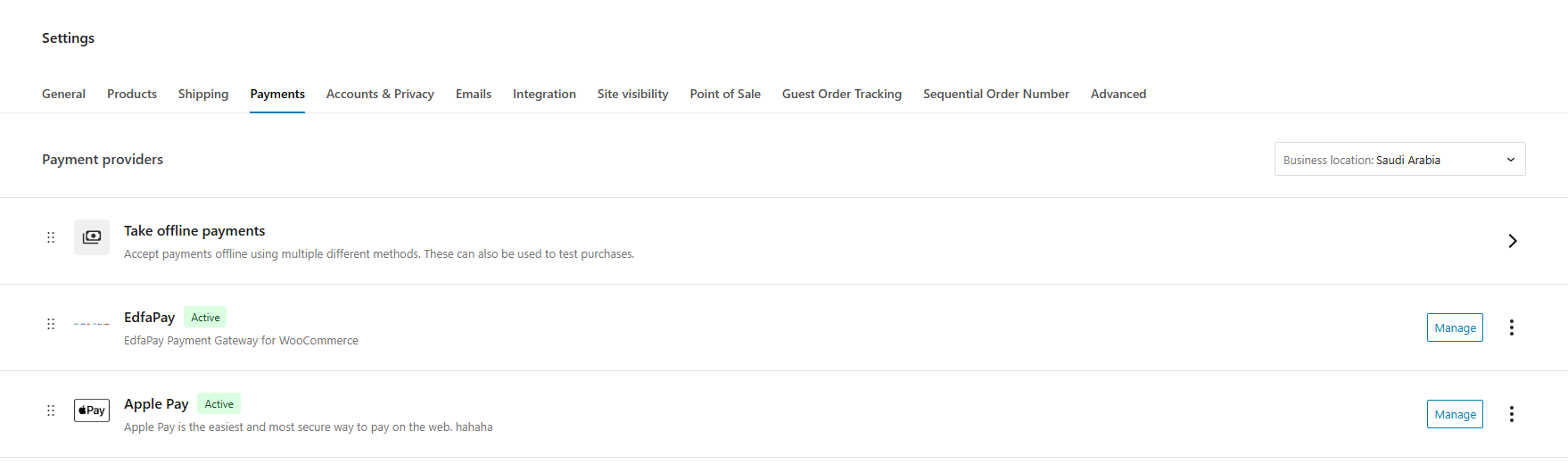
-
Click on "EdfaPay" to access its settings page.
Note
Configuration of credentials and payment behavior will be covered in the next section.
Updated about 4 hours ago